Glossary of Terms
| Term | Definition |
|---|---|
| Partner | An external partner of Liberis |
| Partner Client | An external client, about which the Partner shares data to enable generation of personalised Liberis offers. |
| Revenue Claim | Information about transaction(s) within a given time period (E.g.: For the month of January 202x this Partner Client made £30,000 revenue over 150 transactions.) |
Overview
A Partner can share anonymised Client and Revenue Claim data through Partner Client Service and later receive related offers for each Client.
Workflow
High Level
The Partner sends anonymised Client data and Revenue Claim data to Liberis. We then process this information to understand which Clients are eligible for Liberis products and generate personalised offers for each Client. Finally, we share personalized offers that the Partner can use to execute campaigns.
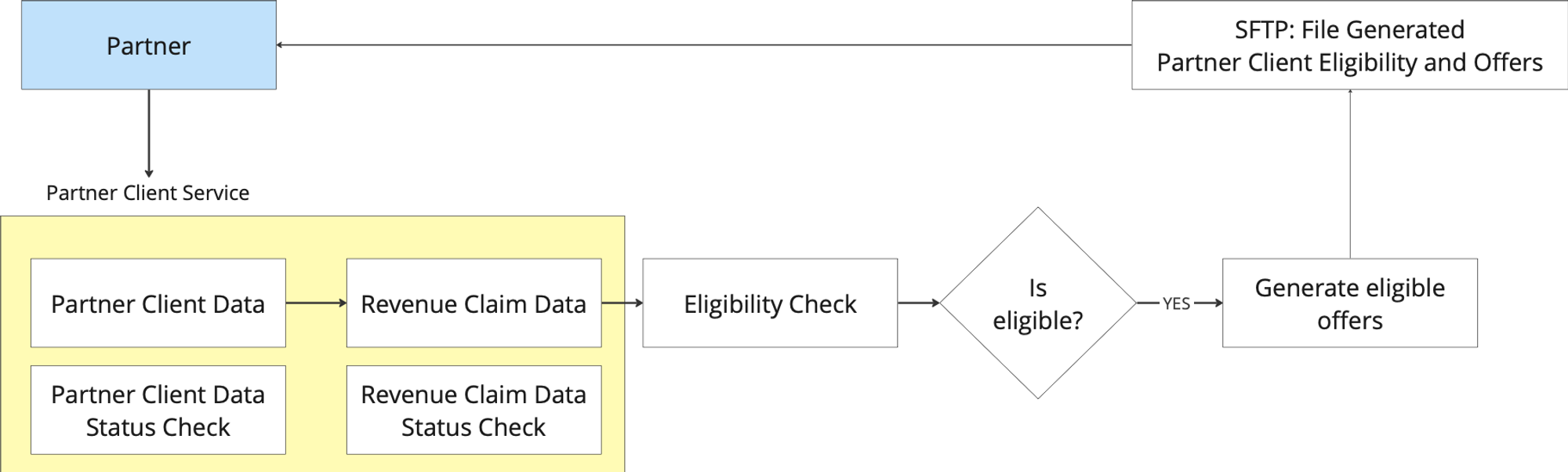
Detailed e2e Workflow
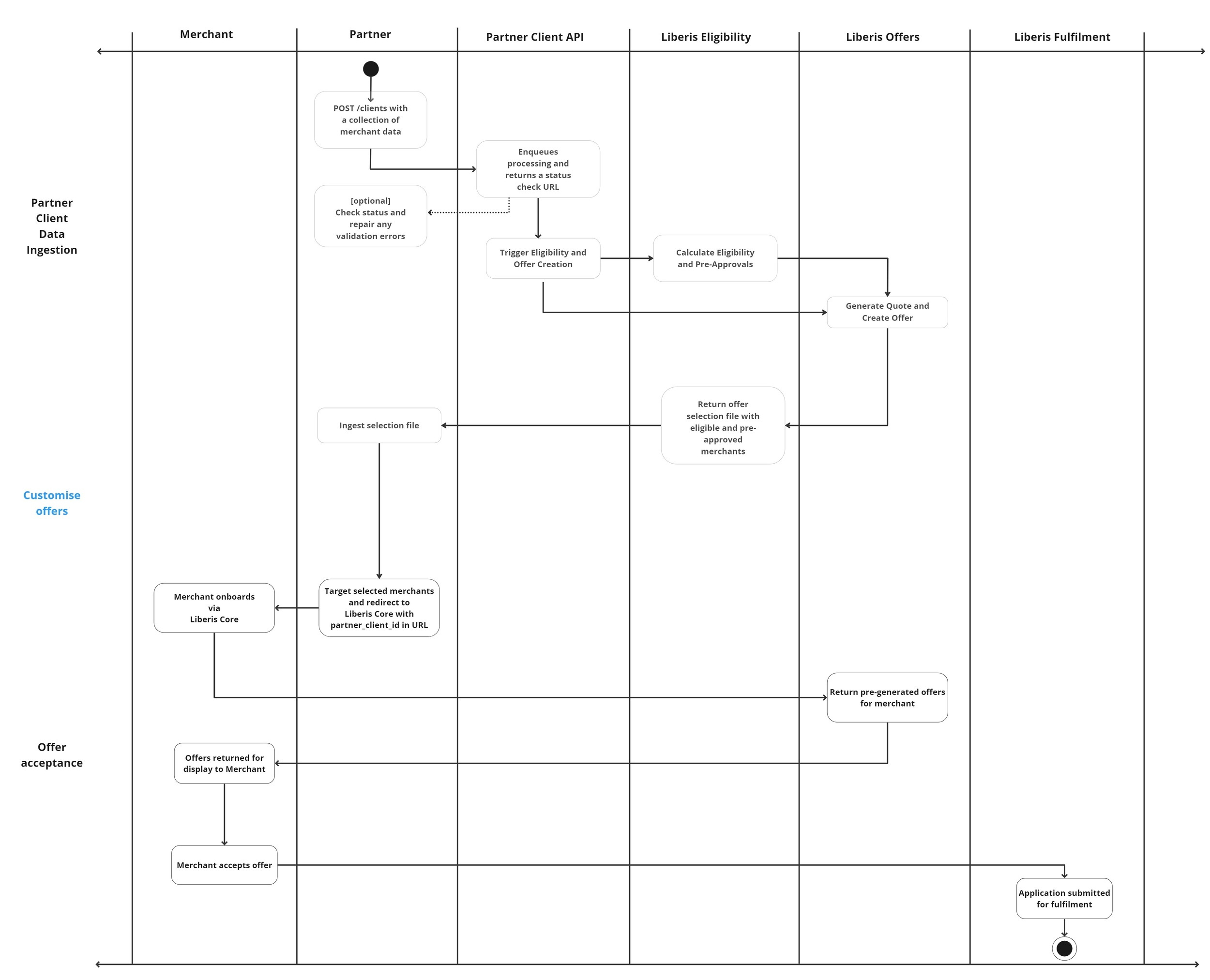
API Documentation
For further document related to creating partner clients and partner client revenue claims, please see:
- POST Partner Clients
https://liberis-api-v2.readme.io/reference/create-partner-client - GET Partner Client Request Status
https://liberis-api-v2.readme.io/reference/get-partner-client-status - POST Partner Client Revenue
https://liberis-api-v2.readme.io/reference/create-partner-client-revenue - GET Partner Client Revenue Request Status
https://liberis-api-v2.readme.io/reference/partner-client-revenue-status
